Tools
Here you’ll find small tools that I made to solve my day-to-day problems. Enjoy, everything is free ;)

StoryboardMerge
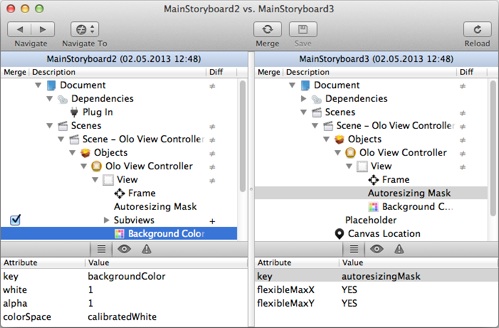
Storyboard diff and merge tool which:
- compares and merges two storyboard files,
- provides an automatic merge-facility,
- supports SVN and Git.
The storyboarding is a new UI design feature introduced with the Xcode 4.2 which allows to describe all the application’s UI in one file. This very handy mechanism has one major drawback. Because all the UI lives in one file, the whole UI design process is very prone to revision control conflicts. Moreover, the Xcode standard merging mechanism treats storyboard files like ordinary text files which further complicates merging. The StoryboardMerge solves those problems.
How to use
Load two conflicted storyboard files from disk, SVN or Git and click Compare.
The StoryboardMerge compares files and shows conflicts (differences). Use checkboxes to tell the StoryboardMerge how to solve conflicts.
Example 1: Using checkboxes to solve conflicts
In example above note the Diff column. It tells you what differs:
After setting all checkboxes click Merge. You will see the merged storyboard in a right panel.
The StoryboardMerge will validate a new storyboard and mark in red incorrect elements.
Example 2: Warnings on validations
In example above note that Constraint checkboxes are greyed. It’s because the children always inherit a merge state from their parents. In other words, you cannot move the children without the parents.
Click Save to write a new storyboard or override the old one.
Download (ver 0.1)
Warning: The app is not digitally signed so probably you will see an error message trying to open it. Please read this to solve the problem.

Convert
This small script will convert every AVI file in the current directory to MP4. It’s very handy if you have bunch of M-JPEG AVIs that weight tones.